Vend Xero integration
Reading Time:
In this article we’ll be looking into the Vend POS software and how to integrate this into Xero. Why are we looking at this software?
This software will help you track sales easily, manage your inventory and attract new customers. Throw in an integration that will help do some of your bookkeeping work, and you know you are on to a winner. So, with that in mind, let’s delve deeper in how to set it up.
What Is Vend?
As previously mentioned, Vend is a point of sale software that will help you run your small business by making sales easier to handle. Not only does it do this, but you can create a customer loyalty scheme via Vend and reward the customers that keep coming back.
You also have an inventory management system. Vend has taken the time to focus on inventory-based retail so it can help you keep what you need on the shelves and make profitable business decisions.
If you’re already using a different POS system, Vend has you covered with the ability to import CSV files of your products so you can add them all in one bulk file instead of manually entering each of the products in turn. All you need to do is download this file from your previous POS system.
Vend even offers reporting functionality to help keep track of sales and assign tasks to your staff. These tasks will show up on your employee’s dashboards so they can get to work right away. This system will even show you who your best-selling employees are, so you know who to reward and where to improve.
Benefits of Vend and Xero integration
Analyse profits in real-time
Amounts paid for goods sold are posted to Xero. Analyse your profits versus your costs (wages, rent, marketing).
Sync daily totals automatically
Save time and cash and daily sync of sales to Xero. Eliminate human error and manual data entry.
Simple bank reconciliations
Xero uses Vend daily totals to identify merchant payments. Xero can also post-sales and stock orders, making reconciling simple.
Analyse financials by store and channel
Vend imports your tracking categories into Xero, allowing you to report by outlet. Analyse and compare your sales channels and stores.
Easily manage customers & suppliers
Sync your contacts between Vend and Xero. Changes you make to customer information in Vend will instantly update in Xero.
How to integrate with Xero?
Integration of Vend into Xero is easy. The first thing you will need to do is open up your Vend software. Next, go to ‘set up’ and then ‘Add-ons’ and finally click ‘Connect to Vend’ under the Xero icon.
Below is our quick step-by-step guide, but if you prefer, watch a video from Xero on ‘How to turn on the Vend Xero Integration.’
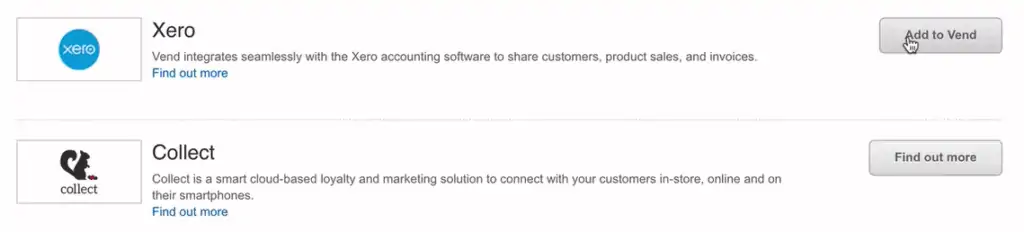
Then you’ll need to click to enable Xero.
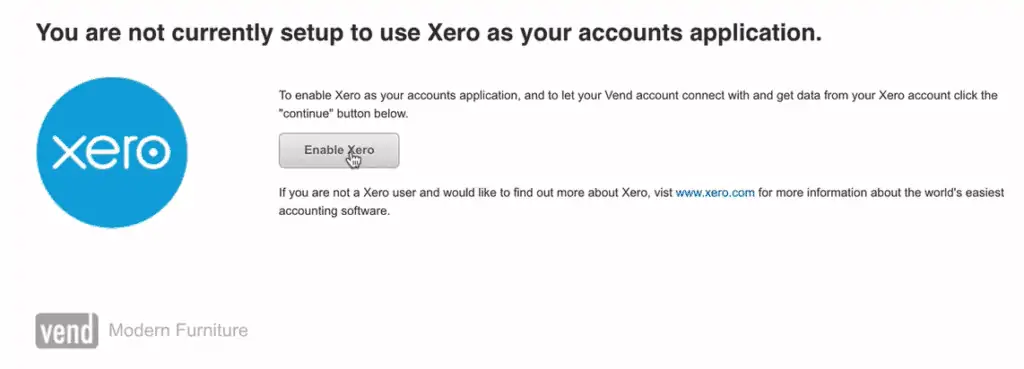
You will be asked to log into your Xero account and select the Xero business you want to connect to. We’ll be using the Xero demo account for this example.
Then you’ll need to click to enable Xero.
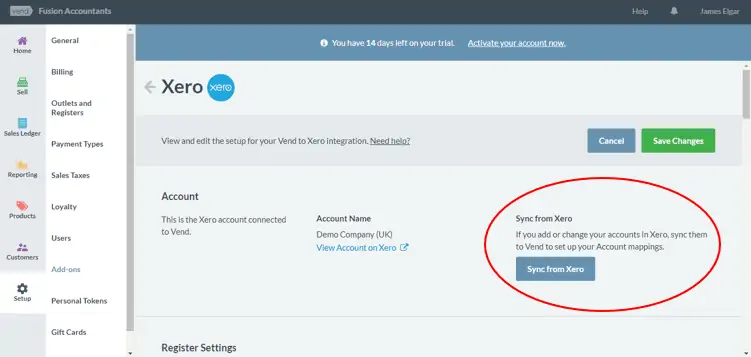
Once done, this will take you back to the Vend Xero integration page. Here you will need to make sure the settings are correct by going through them all and making sure you sync the accounts in Xero with Vend.
There is a button to do this on the top right of the settings. If you need help mapping the information in this section to the Xero Accounts, call us, and we will be happy to go through this with you.
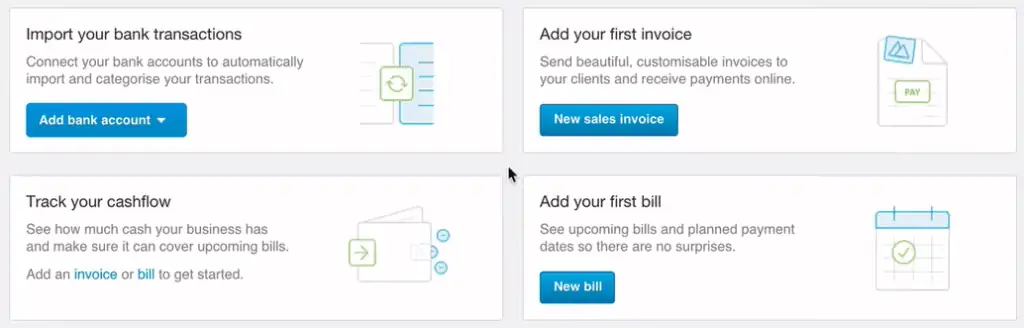
The Vend software will now send all the relevant data to Xero to be included in your accounts.
These are the principal transactions that you’ll be dealing with daily, but if you have any questions regarding how the two software applications integrate, please do not hesitate to contact us.
If you need further help, feel free to contact us. We are Xero Platinum Partner Accountants in London focused on helping businesses grow through providing value-added services such as process standardisation and automation.






