iZettle Xero integration
Reading Time:
Welcome to another App Article. This time, we’ll be looking at iZettle and how we can get it hooked up to and working in conjunction with Xero.
If you need a system that can help you increase your sales and diversify how you make those sales, iZettle is an excellent way to go. The thing to remember here is that iZettle is the name of the company (a part of the PayPal family) so it’s not just one app for you to keep in mind: They have multiple payment services you can use. Saying that, the iZettle Go App will be a massive help just by itself and is a good place to start.
What is iZettle?
Founded in 2010, iZettle is a Swedish financial technology company that focuses on providing payment services to its customers. Then in the following year, They rolled out their app and card reader to the public. With backing from Santander, iZettle is one of the biggest payment service providers in the business.
‘iZettle Go’, the app they provide, is a free point of sale software that will help you get paid. You can also track your sales and keep an eye on your stock levels. In conjunction with the iZettle Reader (a bank card reading device), you will be able to make sales on the go wherever you are.
The app itself can be downloaded from the Google play store or Apple app store. Once downloaded, you will need to log in or create an account. A ‘what’s new?’ feature will show you what’s been happening with iZettle company and what new services they have available to you. After this, you will be taken to the dashboard. You’ll be able to add products and discounts and even scan barcodes (for selling and adding products).
How do you integrate it with Xero?
I’m going on the assumption that you have already set up your iZettle account. If you haven’t, you should go and do this now. It’s free, so if you only want to test it, there’s no reason not to.
To begin, you are going to need a laptop or a PC for this as you cannot integrate via the iZettle Go app.
First off, log in to your iZettle account on the iZettle website.
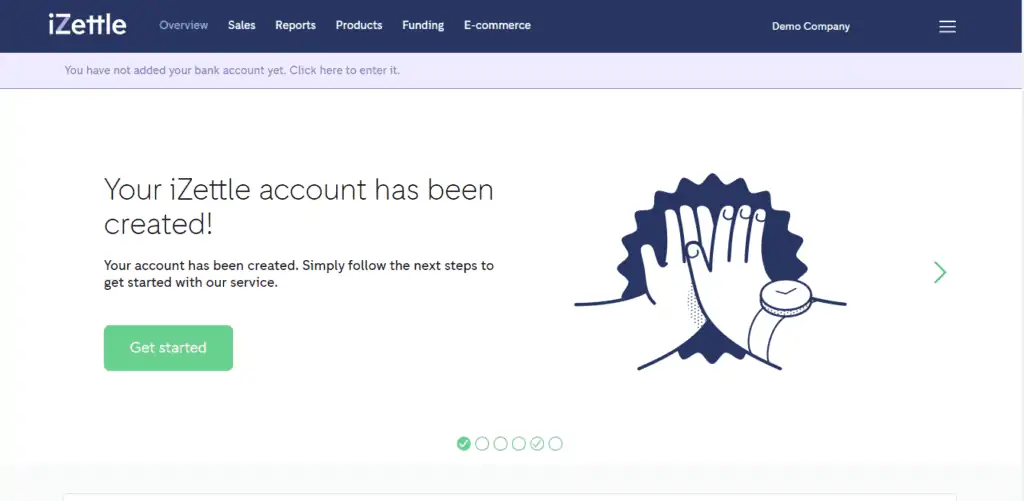
Next, go to the Menu, Settings and then Applications. From here, click on the Xero option.
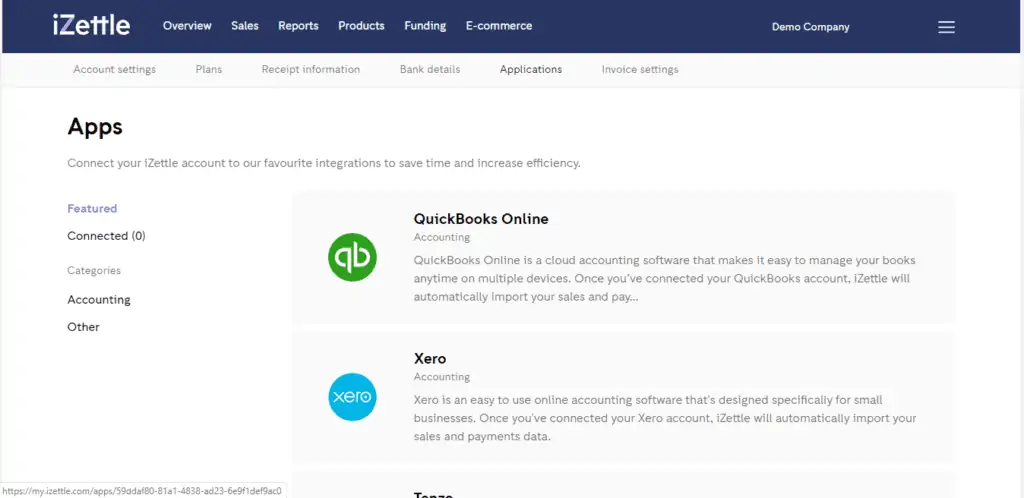
In the following window, enter your Xero login details.
Finally, select the organisation that you want to give iZettle access to and click ‘Allow Access’.
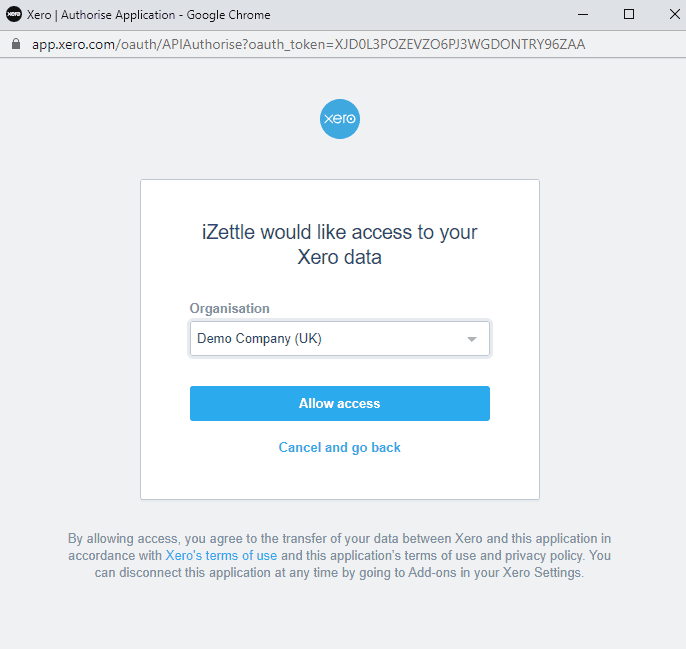
Once you have done this, it will take you back to the iZettle website where you will have to select the default accounts for each type of transaction (for the automated double entries) and save those settings.
That’s it; you’re now connected and integrated. Continue selling your products/services via iZettle, and you will see the information pulled into Xero with no fuss.
What are the double entries?
Now, some of you may be interested in how this system works behind the scenes in your Xero account so we’ll cover the double entries that are created as they work together and do their thing.
To help you understand how the iZettle integration process works in the background of Xero, the double entries for each stage have been included below to show this.
One last quick note though, it takes iZettle a day to upload all new invoices, and sales so don’t expect to see immediate data transferral to Xero.
- When you make a sale via iZettle Go (I recommend the invoice option) this will reflect the transaction in Xero.
- Dr Sales (the default I chose but you can make up your income account if you wish) Cr Accounts Receivable.
- If you void this invoice before it is paid, it will reverse this double entry.
2. Then when you receive the payment.
- Dr Accounts Receivable.
- Cr Bank.
3. If there is an iZettle fee included, you will receive the net amount of income form them, and you will have to reconcile the transaction with
- Dr Accounts Receivable with the gross amount.
- Cr Bank with the Net amount.
- Cr iZettle fee account with the fee amount. (you may need to adjust for this.)
There you have it. You should now have everything you need to begin using and integrating iZettle with Xero. If you need any help with this or have any further questions, please do not hesitate to contact us at our London Accounting Office.
Also Read: The Biggest Problem with Xero Integrations, And How You Can Fix It






